
From C To Java
From C To Java
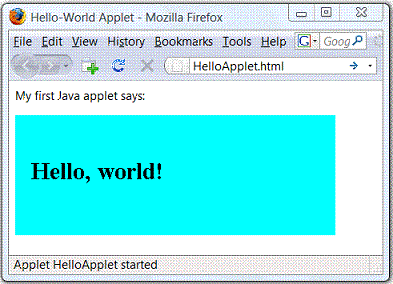
I’m back! :) And here we are again with another Tutorial. I wanted to upload the Solution, but I need more time to check some things inside the Code that doesn’t seem to work right or are to complicated! Today, we will talk about Java Applets for Browsers. I will show you how to write the Code in Java and how you can call such an Applet using HTML inside of a Website. So, without further do, let’s get started!
There are some major differences between Applets and Standalone Java Applications.
Those are:
An Applet has an Lifecycle and we use the following methods to do stuff with it:
We don’t have to write Code for any of the methods. The init method can be changed to initialize values, create or setup GUI Elements and so on… The most important one is paint that let’s us draw our Applet.
An basic Applet needs to extend the Applet (awt) or JApplet (swing) class and contains at least 2 methods called init() and paint().
import java.applet.Applet; // import javax.swing.JApplet
import java.awt.Graphics;
public class MyApplet extends Applet { // or JApplet
public void init() {
// INITIALIZATIONS
}
public void paint(Graphics g) {
// Draw the Applet using the Graphics g Object
}
}
Because, our Applet is an GUI Component/Element we can do stuff like resizing, setting Color, adding Frames, Panels, Buttons etc. the same way we did it with other GUI Elements. Using the draw methods that the Graphics Object inside of the paint method gives us, we can now draw even more stuff.
The Graphics Object contains many methods that let us draw Lines, Ovals, Rectangles, Strings in different Sizes, Places and Colors into the Applet. The Parameters specify the Locations in (x, y) pixel coordinates, where x and y are 0 in the top left of our applet and x indicating the width and y the height.
Some of those methods are:
We could use all of those methods inside of loops to draw Mathematic Equations and other stuff we like.
import javax.swing.JApplet;
import java.awt.Graphics;
import java.awt.Color;
public class MyApplet extends JApplet { // MyApplet.java
public void init() {
// set up applet
this.setSize(500, 500);
this.setBackground(Color.white);
}
public void paint(Graphics g) {
// drawing one time
g.setColor(Color.black);
g.drawLine(0, 50, 50, 100);
g.drawString("Hello World!", 100, 200);
g.drawOval(300, 300, 50, 50);
g.drawRect(250, 150, 50, 100);
// drawing with loops
g.setColor(Color.orange);
int counter = 1;
while (counter <= 10) {
g.drawLine(10, 10, 500, counter * 10);
++counter;
}
g.setColor(Color.blue);
for (int i = 0; i < 10; i++) {
g.drawLine(0, 500, 500, i * 50);
}
g.setColor(Color.DARK_GRAY);
for (int i = 0; i < 25; i++) {
g.drawOval(250 - 10 * i, 250 - 10 * i, 20 * (i + 1), 20 * (i + 1));
}
}
}
To call an Applet inside of an HTML File we have to use the following Code:
[applet code = "MyApplet.class" width = "500" height = "500"]
[/applet]
(change the [] with <> from HTML!)
Where you can put more stuff inside then the width and height I put in this example!
This was the end of today’s Tutorial!
Hope you enjoyed it!

From C To Java

Java Classes and Methods

Java Composition and ArrayList

Java Inheritance

Java Interfaces

Java Exceptions

Java Files

Java All-in-One Exercise

Java All-in-One Exercise Solution

Java GUI (awt)

Java GUI (swing)

Java GUI Events and Listeners

Java GUI Examples

Java All-In-One Exercise Extended

Java Web Applets

Java All-In-One Exercise Extended Solution